
Home
GPS
Download
Business
Partners
Contact
Family
AVL
Links
History
AsOnTV
this was a VERY old page - we are in process of updating it ! :-)

Home
GPS
Download
Business
Partners
Contact
Family
AVL
Links
History
AsOnTV
this was a VERY old page - we are in process of updating it ! :-)
BUT - after using VB.Net in VS2005, I made this version of SPEAK.EXE that some of you may want to try if you are in contact with me : www.gpss.co.uk/speak.exe It works here under XP and Windows 7.
I've also done a new GPSSTALK.EXE which also seems to work: www.gpss.co.uk/gpsstalk.exe . This belongs in the GPSS folder. If there is sufficient interest, I'll remove any remaining bugs. Meanwhile, we can manage without TTS since GPSS does everything with recorded speech :-)
new GPSSTALK.EXE from 2010 ....

On startup, GPSS looks for the presence of GPSSTALK.EXE. If found, then, instead of playing wav sounds to speak, GPSS passes information to GPSSTALK in a file called GPSSTALK.TXT and creates a "flag" file GPSSTALK.FLG looked for by GPSSTALK.
Typical data in GPSSTALK.TXT is:
We are in Sunninghill and in 22 Armitage Court
END
3
weare.wav
in.wav
SUNNINGH.WAV
When the user starts GPSSTALK, before GPSS, there is a checkbox which determines if mixed recorded and text to speech is used. If mixed, then the list below END is used: if each line includes ".WAV" then it is recorded speech, otherwise it is output using TTS.
old GPSSTALK.EXE from 1999 ....

Most people using GPSS, use it with recorded speech. i.e. the sounds that GPSS play using WAV files, to make it speak English or one of the other languages.
Text-To-Speech is software that can convert any text into speech. The advantage of this is that it is not required to record all the sounds to be spoken. This becomes particularly important when speaking things such as a place name, held in a large database.
GPSS has always supported text-to-speech since it was first launched over 5 years ago. The only problem was that it needed the FirstByte Monologue for Windows software to be present, and this was not free. The quality of text-to-speech in the early years was not as good as it is now.
Robin has setup this page because good text-to-speech may already be available on your Microsoft Windows computer. Support for this is available within the Microsoft Tools used for GPSS development. The little test program called "SPEAK.EXE" that you can download here, will test if this text-to-speech can be used. Please tell Robin if it works, or does not work, on your PC. Robin may have to upload other files, such as DLL.
If a sufficient number of people get SPEAK.EXE to work on their PCs, Robin will make this text-to-speech available within GPSS. This means that GPSS can then be used in three ways:
The mixed speech is the one people are expected to use, particularly if their copy of GPSS is speaking a language other than English.
e.g. the phrase, "we are 25 miles west of London and in Sunninghill" is currently spoken in recorded speech. However, if TTS were available, a much larger list of places could be used, without the need for recordings. So if Sunninghill were NOT available as SUNNINGH.WAV the phrase would be spoken, "We are 25 miles west of London and in SUNNINGHILL" - where only the word Sunninghill used TTS.
The same principle would apply to places like Stonehenge found in GTX files, searched to find locations to be guided to. More information or online help, could be spoken from text files, included in GPSS or added by the user. All easy to do.
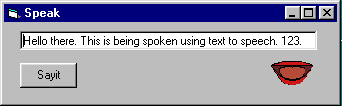
But first let us see if the little program below will run on your system. It SHOULD run without error messages. If it does a small form will appear. The SAYIT button should speak the text. If it does NOT work, Robin may need to add other (DLL) files - see below.
When run from DOS or Windows, SPEAK1.EXE self extracts the compressed file SPEAK.EXE at 9,728 bytes. Run SPEAK.EXE from Windows and hope for the best :-)
Please tell Robin the result - whatever it is.
For those that have got SPEAK.EXE to work, GPSSTALK.EXE
enables GPSS.EXE (v4.92f and later) to use TTS.
Download v4.92 of GPSS.EXE off the
OldNew Page
GPSSTALK.EXE should be put in the same directory as GPSS.EXE, and should be started before you start GPSS.
You should not download and test these extra files unless you are already in contact with Robin. These are provided while we find the minimum DLLs needed for distribution with GPSSTALK according to the version of Windows you are running.