
Home
GPS
Download
Business
Partners
Contact
Family
AVL
Links
History
AsOnTV
GPSS CD Setup Wizard
Updated 0900 Thursday 26th July 2001

Home
GPS
Download
Business
Partners
Contact
Family
AVL
Links
History
AsOnTV
GPSS CD Setup Wizard
Updated 0900 Thursday 26th July 2001
 The GPSS Setup Wizard, SETUP.EXE, is for use on the
GPSS CDROM .
It is intended to handle the installation of the GPSS Baseline, contained
in, for example, GPSS51A.EXE and GPSS51B.EXE, and additional data such as mapping and
spoken languages other than English.
The instructions displayed by SETUP are normally in English,
but can be displayed in other languages - such as French, Italian or Portuguese.
SETUP.EXE has an "open" design - and can be customised by those
helping Robin create new GPSS CD Masters.
It can also be used to install
different combinations of mapping, languages, or configurations
- such as startup logos for particular GPSS Business Partners,
or configurations for remote tracking, rather than in-car navigation use.
The GPSS Setup Wizard, SETUP.EXE, is for use on the
GPSS CDROM .
It is intended to handle the installation of the GPSS Baseline, contained
in, for example, GPSS51A.EXE and GPSS51B.EXE, and additional data such as mapping and
spoken languages other than English.
The instructions displayed by SETUP are normally in English,
but can be displayed in other languages - such as French, Italian or Portuguese.
SETUP.EXE has an "open" design - and can be customised by those
helping Robin create new GPSS CD Masters.
It can also be used to install
different combinations of mapping, languages, or configurations
- such as startup logos for particular GPSS Business Partners,
or configurations for remote tracking, rather than in-car navigation use.
The biggest change in the July 2001 GPSS CD, from the August 2000 CD, is the addition of street level mapping for the whole of the USA, including Alaska, Hawaii and Puerto Rico. The new SETUP Wizard supports retrieval of the 1 degree x 1 degree batches of street level mapping, from the CD. This USA street level mapping is described on the TIGER Page. The picture below shows the SETUP Wizard form, as it first appears, following the user clicking on the ">" button to select USA mapping.
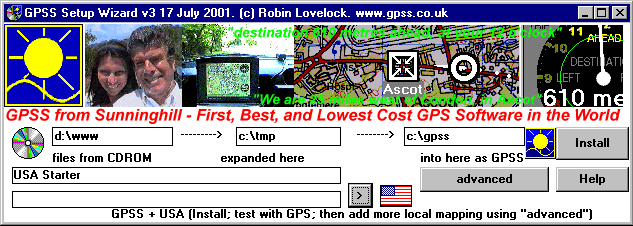
The CD user would normally load the CD into his PC, RUN d:setup, then click on the "install" button, to install the default configuration of GPSS Baseline, mapping, speech, and any tailoring such as startup logos, etc. A group will then be automatically set up on his desktop, including a GPSS icon, which he clicks on to run GPSS. Other icons include those to enable browsing of Help, or the whole of www.gpss.co.uk on the CDROM.
The user is presented with information and four buttons:
The picture below shows the SETUP.EXE form after clicking on the "advanced" button, which causes the SETUP form to enlarge, exposing more facilities. These facilities include finding mapping, speech or customisation (e.g. for remote tracking) by name. Mapping can also be found by name (e.g. "Jakarta"), by clicking on either of the maps, or by using a grid reference or lat/lon originating from a GPS receiver - maybe connected directly to the same (Laptop) PC, or (when remote tracking) at the other end of a communications network. Here the user is in the San Francisco area, and the SETUP Wizard has found a mapping download SANFRANCE.EXE ready to be loaded with the "Install" button. It has also found the tile of USA Street level mapping in 37N122W.EXE.
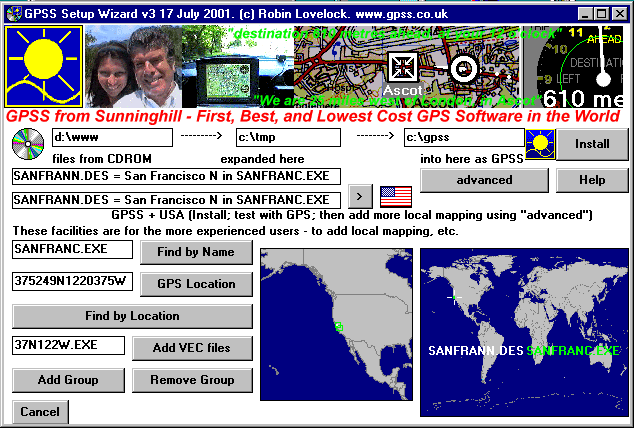
None of this information should be needed by the CD user: it is provided here for GPSS Business Partners, or "enthusiasts" helping to translate SETUP text for other languages. Some of these files, and their format, are subject to change.
SETUP.EXE uses files, such as MAPSLIST.TXT and BUNDLES.TXT to enable the user to browse the data held on www.gpss.co.uk to find the download EXE he needs - according to where he is using GPSS in the World. Other text files are used to configure SETUP.EXE use in languages other than English, and/or on CDROMs for a particular GPSS Business Partner.
Tailoring of SETUP language and default configuration is achieved with simple text files.
This text file, SETUPLST.TXT, describes how many configurations can be stepped through, with the ">" button, and which is the default one. i.e. the first in the list.
e.g.
13 1, GPSS Baseline Only. Install; Test with GPS or Click ">" for next Package., SHS.ICO, SETUPCFG.TXT 2, GPSS + USA (Install; test with GPS; then add more local mapping using "advanced"), USA.ICO, USACFG.TXT 3, GPSS + UK, ENGLISH.ICO, UKCFG.TXT 4, GPSS + Brazil, BRAZIL.ICO, BRAZICFG.TXT 5, GPSS + Brazil (Português), BRAZIL.ICO, BRAZPCFG.TXT 6, GPSS + Canada, CANADA.ICO, CANADCFG.TXT 7, GPSS + Canada (Français), CANADA.ICO, CANAFCFG.TXT 8, GPSS + Italia, ITALYCFG.ICO, ITALYCFG.TXT 9, GPSS + Portugal, PORTUGAL.ICO, PORTUCFG.TXT 10, GPSS + France, FRANCE.ICO, FRANCCFG.TXT 11, GPSS + Australia (then add more local mapping using "advanced"), AUSTRALI.ICO, AUSICFG.TXT 12, GPSS + Taiwan, TAIWAN.ICO, TAIWACFG.TXT 13, + Romania, ROMANIA.ICO, ROMANCFG.TXT
In this example, there are 13 configurations, and the GPSS Baseline is the default. i.e. this is what is seen when the user first does RUN d:setup
If #2 were first, the user would see the USA picture above.
These CFG files, such as SETUPCFG.TXT or ITALYCFG.TXT are referenced from SETUPLST.TXT and selected by SETUP.EXE to control what text is displayed to the user. Here is the text in a default SETUPCFG.TXT in English:
files from CDROM d:\www expanded here c:\tmp into here as GPSS c:\gpss Install Help GPSS Baseline advanced These facilities are for the more experienced users - to add local mapping, etc. GPSS Find by Name 512458N0004451W GPS Location Find by Location Add Group Remove Group Cancel Click on a map to find a map the buttons below are STRICTLY FOR ROBIN'S USE ONLY GPSS Click on INSTALL to install GPSS to your hard disk. This Help for SETUP.EXE (the GPSS Setup Wizard) is in setuphlp.txt. The GPSS CDROM contains a snapshot of web site www.gpss.co.uk which contains over 2 GB of mapping, compressed into self-extracting EXE files. The Wizard will handle copying of the EXE files from the CDROM (e.g. from d:\www) into a temporary directory (e.g. c:\tmp) for self-extraction, before the contained files are copied into the user GPSS directory (e.g. c:\gpssxxx). A Group is setup with the name "GPSSoftware from Sunninghill" and with icons including GPSS.EXE and HOMEPAGE.HTM. This Wizard can also be of some use in finding useful EXE files to download from www.gpss.co.uk, since it contains lists of maps and the EXE for searching by name or location. This software is used entirely at your own risk.
and here is an Italian translation, with other minor changes:
files da CDROM d:\www scompattati qui dentro c:\tmp qui dentro come GPSS c:\gpssit1 Installa Aiuto Versione base GPSS con mappe dell'Italia avanzati Queste istruzioni sono per gli utenti più esperti - per aggiugere delle mappe locali GPSW Trova per nome 512458N0004451W GPS Luogo Trova per Luogo Aggiungi Gruppo Rimuovi Gruppo Cancella Clicca su una mappa per trovare una mappa I bottoni qui sotto sono TASSATIVAMENTE RISERVATI SOLTANTO A ROBIN GPSSIT Italian under HELP button: Aiuto per SETUP.EXE (GPSS Setup Wizard) in setuphlp.txt Questa è una semplice versione di SETUP.EXE destinata per il CDROM GPSS il quale conterrà una sintesi del sito web GPSS www.gpss.co.uk il quale contiene oltre 2 GB di mappe, compressi in un file EXE auto scompattante. Il Wizard terrà copia dei file EXE dal CDROM (es: da d:\wwwgpss) in una directory temporanea (es c:\tmp)per l'autoestrazione, prima i file contenuti verranno copiati dentro la directory GPSS (es c:\gpssx). Un Gruppo è fissato con il nome "GPSSoftware da Sunninghill" e con le icone comprendenti GPSS.EXE e HOMEPAGE.HTM. Questa semplice copia di Wizard è stata rilasciata per assistere nel test. Può anche essere usato per trovare utili file EXE da scaricare dal sito www.gpss.co.uk poichè contiene delle liste di mappe e gli EXE per la ricerca per nome o luogo. Questo software è utilizzato interamente a proprio rischio.